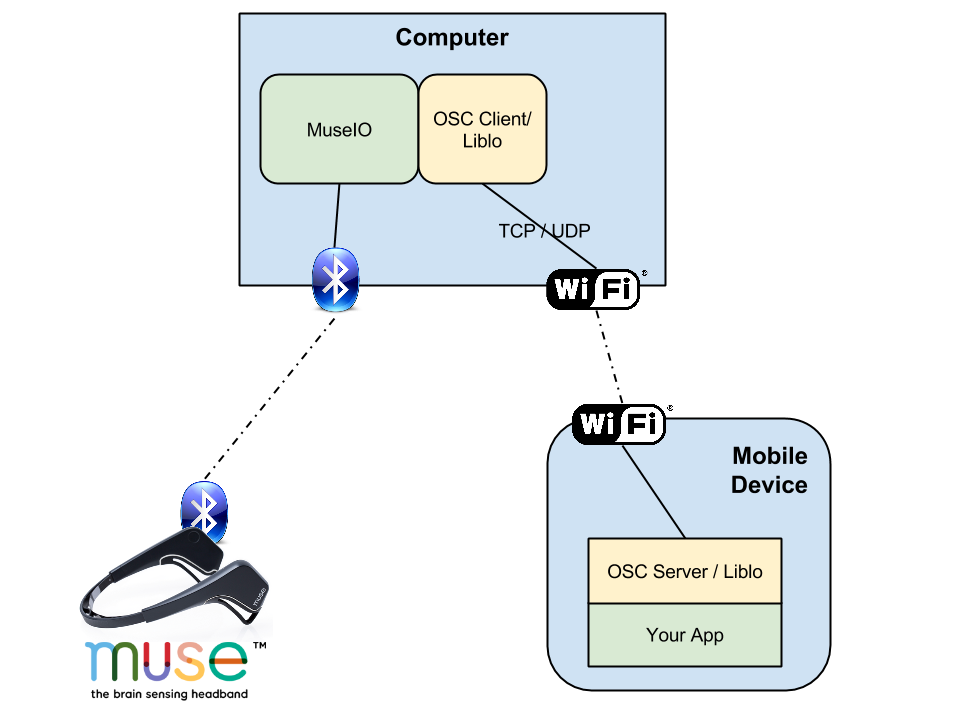IMPORTANT NOTE: MuseIOReceiver
is deprecated and no longer supported. It was designed as a temporary
mobile development aid before LibMuse's release. To develop Muse
applications for Android and iOS, please download and work with LibMuse. Using MuseIO Receiver
Both MuseIOReceiverIOS and MuseIOReceiverDroid use a similar
architecture to receive Muse OSC data from another device (namely, a
computer) connected to Muse over Bluetooth. See the figure below for an
explanation.
You can download the OSC code for a mobile device here:
That code contains an OSC receiver which accepts Muse OSC paths and outputs the data to listener functions.
It also contains an example receiver which displays the delta, theta, alpha, beta and gamma scores from Muse-IO.
The OSC
module can be modified to accept different OSC paths and types and the
creation of additional receivers and listeners. The code is meant to be
taken as an example rather than a stand alone project.
iOS Example
Within the iOS example you can modify the acceptable paths in the RouterOSCMuseHeadband class:
controlInputNames[oscMuseType_eegData] = @"/muse/eeg";
This will listen for /muse/eeg paths.
Broadcast of eeg occurs as follows:
if (i == oscMuseType_eegData)
{
MuseEEGData *eegEntry = [[MuseEEGData alloc] init];
float eegVal[4];
args >> eegVal[0] >> eegVal[1]
>> eegVal[2] >> eegVal[3] >> osc::EndMessage;
for(int i = 0; i<4; i++)
{
eegEntry->eeg[i] = eegVal[i];
}
[self broadcastOSCPacket:eegEntry];
}
Sending to all receivers here:
if ([packet isMemberOfClass: [MuseEEGData class]])
{
if ([listener respondsToSelector:@selector(receivedEEG:)])
{
MuseEEGData *eegData = (MuseEEGData *) packet;
[listener receivedEEG:eegData];
}
}
Add receivers with the addOSCPacketListener:
-(void) addOSCPacketListener: (id<OSCListener>) listener
{
//Adding new listener to receiver data broadcasts
[listeners addObject:listener];
}
Make sure your listener is defined to be a OSCListener as in this example:
@interface MuseIOReceiverViewController : UIViewController <OSCListener>
Within the Router files you will find definitions for all
the data types, you can modify and add to these types as you
wish.ie:
@interface MuseEEGData : NSObject <NSCopying>
{
@public
float eeg[4];
double timeStamp;
}
@end
Finally you can implement your receivers outlined in OSCListener.h
-(void) receivedEEG: (MuseEEGData *) eegData;
Our example is in MuseIORecieverViewController.mm:
-(void) receivedEEG:(MuseEEGData *)eegData
{
//Logging data to verify it's received
NSLog(@"%@", [NSString stringWithFormat:@"EEG
Data: %f : %f : %f : %f",
eegData->eeg[0],eegData->eeg[1],eegData->eeg[2],eegData->eeg[3]]);
}
|
|