Quick Start GuideClick here to download a PDF copy of the Quick Start Guide that is included with each Muse device. Powering OnThere
is a button on the inside of the right earpod in the top right. Press
and hold for 1 second to turn it on. Press and hold for 1 second to
turn it off. PairingThe Muse can only be paired to one device at a time. To pair, press and hold the button for 5 seconds until you see all the LEDs flashing in unison. This needs to be done from a powered down state. Go into your mobile/desktop Bluetooth settings and find the Muse. It will be called "Muse" or "MUSE-XXXX" where XXXX is a series of numbers and letters. Click "Pair". After a few seconds, your computer should display "Connected" or "Paired". If you find that the Muse is not connecting on iOS, go into your Bluetooth menu and "Forget" the device. You may need to do this for example if you pair the device to your iPhone, then pair it to another device, and then try to pair it to your iPhone again. How to Wear MuseTo properly understand how to wear Muse, please download the free Calm app and run through the introductory tutorial. The headband should be placed roughly two finger-widths above your eyebrows. Make sure that it fits snugly against your forehead and does not feel loose. You can adjust it by pull out more of the headband from the earpods or pushing extra slack into the earpods.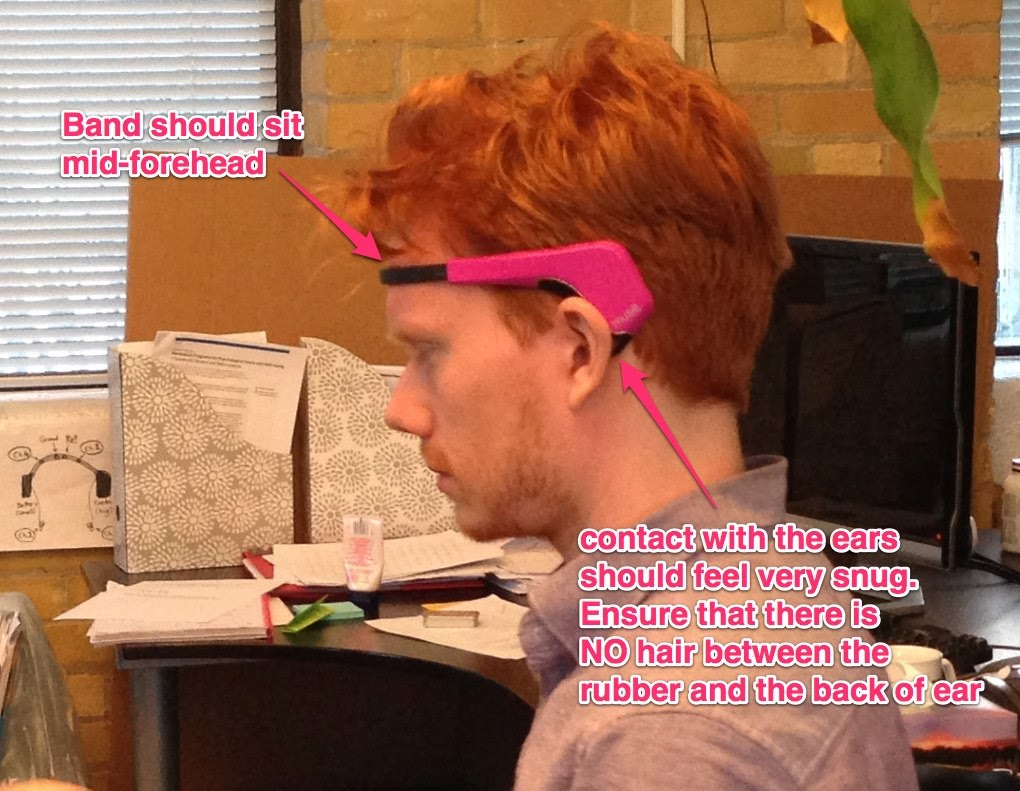 Dry SkinIf you have dry skin you may see a lot of noise in your data, especially during the first minutes of wearing Muse. To avoid these kinds of issues, simply moisturize your skin where Muse’s electrodes make contact (for production Muses, behind your ears and on your forehead). Conventional facial creams or lotions work fine in our experience. However, don’t use any oil-based products.Cleaning / SanitizingMuse may be cleaned with a slightly damp cloth. Headband and electrodes (silver pads the inside of the headband and the rubber ear contacts) may be cleaned / sterilized using alcohol gel based hand sanitizer such as Purell. Main ingredients (ethyl alcohol, water, isopropyl alcohol, glycerin) .  ChargingTo charge the headset, plug in a micro-USB cable into either one of the USB slots on the Muse. One LED will be lit to indicate that it is charging. You can tap the button to see the percentage charge level of the battery. The Muse should charge in about 2 hours 20 mins. The Muse will not transmit while it is plugged in.Checking Battery LevelTo get the current battery level, do a short tap(press and release quickly) on Muse power button. The lights will show the percentage of the battery charge. Note that doing this will temporarily stop the data transmission.Battery LifeThe Muse should last for about 5 hours of active use after a 2 hour 20 min charge. Muse do not sleep - they turn off. Thus they can last for weeks on a single charge.Sleeping (REV5 and below) The Muse goes to sleep after 5 minutes of inactivity in pairing mode, and 2 minutes of inactivity when waiting to connect. Simply press the button again for 1 second to turn it back on. |
Muse Hardware >
