Raspberry Pi 日記
長嶋 洋一
2013年6月9日(日)
時間学会の2日目である。 長期天気予想とは外れて、朝からかなり雨が降っているが、帰る頃には雲の切れ間になりそうである。 SLやまぐち号に乗る時に雨が上がっていることを期待しよう。 昨日は懇親会の後でまた「かもん」に行って、18曲ほど熱唱した。午前中は時間学会総会で、東京都の猪瀬知事の「日本標準時を2時間早める」という無茶苦茶な提案に対して、時間学会としてそれは無茶苦茶だろう、と提言する案とか、来年の時間学会は九州の大牟田の近くで、というような事があった。 けっこうちゃんと議論していたので、あまり内職は出来なかったが、ようやく某総選挙の結果を知った(^_^;)。 電波が1本しか立っていないのの、モバイルWiFiルータは快適にネットと接続してくれているので、ふーみんとメイルでやりとりしていたPureDataをRaspberry Piに入れる、というアイデアに関連して、 ここ をブックマークして、とりあえず2種類あるというので これ と これ をダウンロードしてみたが、どうも ここ の記述だと、「Pd vanilla (or simply Pd)」は「the core of Pure Data, mainly written by Miller Puckette, focusing on audio signal and MIDI processing」で十分かと思ったら、「Pd extended」は「a version of Pd vanilla that comes with many libraries written by the community. Pd extended can be used for graphics rendering (GEM library), OSC communications, binary file processing, audio-visual streaming, physical modeling, sensor-based performances, and much more」ということなので、OSCを使えるという意味で最終的には「Pd extended」の方がいいのかもしれない。

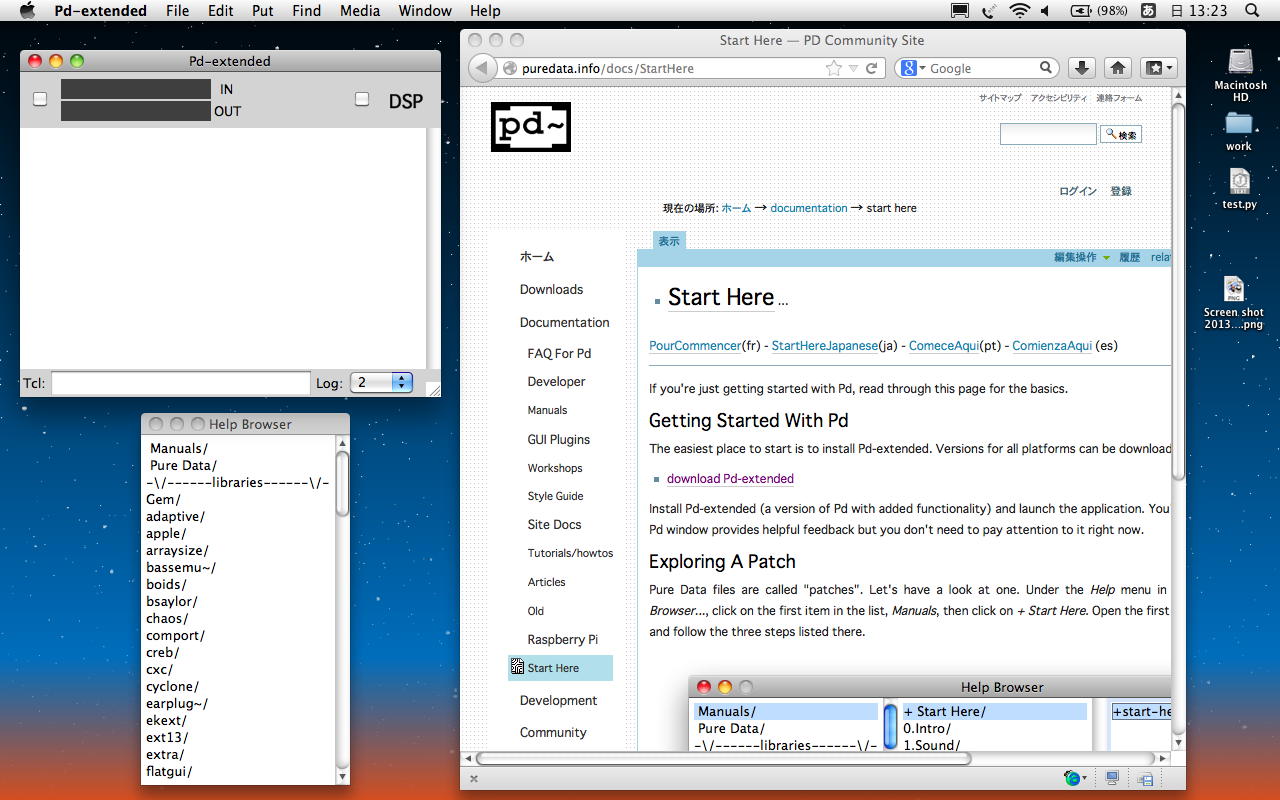
午後の一般発表の最初のセッションは、3件とも考古学とか論理学とか哲学の「濃い」もので、ある意味では内職タイム候補であるが、判らないなりに面白いのが時間学会の発表なので(^_^;)、なかなかPdに着手する気にはならない。 上のように、とりあえず解凍した2種類のPdを実行させて、メニューからヘルプを引いたところ、Pd extendedではヘルプをオンラインに取りに行くのに対して、Pd vanillaのHTMLヘルプはオフラインで完備していた。 ということは、Pd vanillaは浜松に帰る「のぞみ」の車内のネタとして好適かもしれない。
・・・と上に書いたのは午後イチであったが、ここを書いているのは新幹線「のぞみ」の車中、ちょうど岡山駅である。 予定は未定である、というのはまさに時間学会的な言葉であるが、やはり予定は予定であって未定だった。 午後の3番目のセッションの2番目の発表の途中で、予定通りに予約したタクシーで湯田温泉駅に行ったところまでは、水曜日に人間ドックがあるので、無駄な足掻きとはいえ帰途は飲まないつもりだった。 しかし、指定を取っていたSL「やまぐち号」のC571が来てみるとテンションが上がり(^_^;)、やはり新山口駅ではワインとかあれこれを仕入れて、美味しく飲みつつの帰途となった。
そこで、とてもPdを試す余裕はないのだが、せめて今回の出張は3日ともRaspberry Piに関連してPythonを勉強した、という足跡を残す意味で、岡山から乗り換えの新神戸までの30分に、少しだけでも進めることにした。 新しいセクションは「6. Modules」である。 Pythonインタプリタでは、入れたものが全て出ると消えているので、これをスクリプトファイルに書き出して利用する、ということらしい。 しかし、これは既にやってきてことだ(^_^;)。
最初のサンプルとして、上のリストを「fibo.py」としてカレントディレクトリに保存した。 冒頭におまじないの「#! /usr/bin/env python3.3」を入れていないのがポイントかもしれない。 これを用意した上で、以下が実行できますよ、という事らしい。# Fibonacci numbers module def fib(n): # write Fibonacci series up to n a, b = 0, 1 while b < n: print(b) a, b = b, a+b print() def fib2(n): # return Fibonacci series up to n result = [] a, b = 0, 1 while b < n: result.append(b) a, b = b, a+b return resultそして「6.1. More on Modules」の「6.1.1. Executing modules as scripts」では、既にやっていたが、Pythonスクリプトを実行可能にする手法が紹介されていた。 次の「6.1.2. The Module Search Path」を読み流して、その次の「6.1.3. “Compiled” Python files」は、フト昨日から気になっていた重要なトピックである。 Pythonインタプリタ内ではもちろん、おそらくシェル(ターミナル)内で「Python test.py」とやった場合は、やはりPythonモジュールが呼び出されて、Pythonスクリプトファイルを読み込みながら逐次実行しているように気がしたのである。 BASICコンパイラのようにバイナリにコンパイルできないか、知りたかったのである。nagasm-3:Desktop nagasm$ cat test.py #! /usr/bin/env python3.3 import fibo print(fibo.fib(300)) print(fibo.__name__) fib = fibo.fib print (fib(500)) nagasm-3:Desktop nagasm$ Python test.py 1 1 2 3 5 8 13 21 34 55 89 144 233 () None fibo 1 1 2 3 5 8 13 21 34 55 89 144 233 377 () None nagasm-3:Desktop nagasm$Pythonプログラムについては、バイナリ実行形式に変換された場合には「.pyc」という拡張子が付くらしい。 ただしBASICコンパイラと違って、明示的に「****.pyc」を作る必要は無いという。 Pythonインタプリタに対して「-O」フラグを付けて「.py」プログラムを実行すると、自動でバイトコード(プラットフォームに依存しない)が生成されて、その後に「.pyc」が呼ばれれば実行できる。 エラーがあれば「.pyc」は出来ず、呼んでも暖かく無視されるらしい。 いくつか「エキスパートのためのトピック」というのが続いていたが、まぁここは深入り不要かな。
・・・ここはもう、新神戸で「のぞみ」から乗り換えた「ひかり」が京都から名古屋に向かう車中である。 既に250cc+180ccの美味しいワインと「晋三ちくわ(前面に安倍首相の顔(^_^;))」「ふぐの骨の唐揚げ」などをいただいている。 さて次の「6.2. Standard Modules」というのは、たぶんC言語の「stdio.h」みたいなものだろうか。 とりあえず以下のサンプルをコピペしたが、あまり関係なさげである。
次のトピック「6.3. The dir() Function」は、ビルトイン関数「dir()」であるが、以下を見ると、もう「ご馳走さま」である。>>> import sys >>> sys.ps1 '>>> ' >>> sys.ps2 '... ' >>> sys.ps1 = 'C> ' C> print('Yuck!') Yuck! C>この「dir()」で表示されるのは、ビルトイン関数でない「variables, modules, functions, etc.」の名前である。 ビルトイン関数の一覧を見たい場合には、以下の「builtins」を使うという。 うーーむ、この執着度はやはり、変態ではないのか。>>> import fibo, sys >>> dir(fibo) ['__name__', 'fib', 'fib2'] >>> dir(sys) ['__displayhook__', '__doc__', '__egginsert', '__excepthook__', '__loader__', '__name__', '__package__', '__plen', '__stderr__', '__stdin__', '__stdout__', '_clear_type_cache', '_current_frames', '_debugmallocstats', '_getframe', '_home', '_mercurial', '_xoptions', 'abiflags', 'api_version', 'argv', 'base_exec_prefix', 'base_prefix', 'builtin_module_names', 'byteorder', 'call_tracing', 'callstats', 'copyright', 'displayhook', 'dont_write_bytecode', 'exc_info', 'excepthook', 'exec_prefix', 'executable', 'exit', 'flags', 'float_info', 'float_repr_style', 'getcheckinterval', 'getdefaultencoding', 'getdlopenflags', 'getfilesystemencoding', 'getobjects', 'getprofile', 'getrecursionlimit', 'getrefcount', 'getsizeof', 'getswitchinterval', 'gettotalrefcount', 'gettrace', 'hash_info', 'hexversion', 'implementation', 'int_info', 'intern', 'maxsize', 'maxunicode', 'meta_path', 'modules', 'path', 'path_hooks', 'path_importer_cache', 'platform', 'prefix', 'ps1', 'setcheckinterval', 'setdlopenflags', 'setprofile', 'setrecursionlimit', 'setswitchinterval', 'settrace', 'stderr', 'stdin', 'stdout', 'thread_info', 'version', 'version_info', 'warnoptions']次のトピックは「6.4. Packages」である。 Pythonでのバッケージとは、例えば「A.B」と記述したモジュールでは、AというパッケージのBというサブモジュール、という感じで使われるようである。 以下のようなサンプルで階層構造を解説していたが、これはまるでSuperColliderのデジャヴである。(^_^;)>>> import builtins >>> dir(builtins) ['ArithmeticError', 'AssertionError', 'AttributeError', 'BaseException', 'BlockingIOError', 'BrokenPipeError', 'BufferError', 'BytesWarning', 'ChildProcessError', 'ConnectionAbortedError', 'ConnectionError', 'ConnectionRefusedError', 'ConnectionResetError', 'DeprecationWarning', 'EOFError', 'Ellipsis', 'EnvironmentError', 'Exception', 'False', 'FileExistsError', 'FileNotFoundError', 'FloatingPointError', 'FutureWarning', 'GeneratorExit', 'IOError', 'ImportError', 'ImportWarning', 'IndentationError', 'IndexError', 'InterruptedError', 'IsADirectoryError', 'KeyError', 'KeyboardInterrupt', 'LookupError', 'MemoryError', 'NameError', 'None', 'NotADirectoryError', 'NotImplemented', 'NotImplementedError', 'OSError', 'OverflowError', 'PendingDeprecationWarning', 'PermissionError', 'ProcessLookupError', 'ReferenceError', 'ResourceWarning', 'RuntimeError', 'RuntimeWarning', 'StopIteration', 'SyntaxError', 'SyntaxWarning', 'SystemError', 'SystemExit', 'TabError', 'TimeoutError', 'True', 'TypeError', 'UnboundLocalError', 'UnicodeDecodeError', 'UnicodeEncodeError', 'UnicodeError', 'UnicodeTranslateError', 'UnicodeWarning', 'UserWarning', 'ValueError', 'Warning', 'ZeroDivisionError', '_', '__build_class__', '__debug__', '__doc__', '__import__', '__name__', '__package__', 'abs', 'all', 'any', 'ascii', 'bin', 'bool', 'bytearray', 'bytes', 'callable', 'chr', 'classmethod', 'compile', 'complex', 'copyright', 'credits', 'delattr', 'dict', 'dir', 'divmod', 'enumerate', 'eval', 'exec', 'exit', 'filter', 'float', 'format', 'frozenset', 'getattr', 'globals', 'hasattr', 'hash', 'help', 'hex', 'id', 'input', 'int', 'isinstance', 'issubclass', 'iter', 'len', 'license', 'list', 'locals', 'map', 'max', 'memoryview', 'min', 'next', 'object', 'oct', 'open', 'ord', 'pow', 'print', 'property', 'quit', 'range', 'repr', 'reversed', 'round', 'set', 'setattr', 'slice', 'sorted', 'staticmethod', 'str', 'sum', 'super', 'tuple', 'type', 'vars', 'zip']いきなり「sound」とかそそられるサンブルが出て来たが(^_^;)、まぁここも眺めて通り過ぎることにした。 このサブトピックとして「6.4.1. Importing * From a Package」と「6.4.2. Intra-package References」と「6.4.3. Packages in Multiple Directories」があったが、まぁ必要があれば後で参照することにしよう。 これで、速攻だが「6. Modules」の章も終わりである。 次の章は名前としては気になる「7. Input and Output」であるが、どうも標準入出力あたりらしい。 その後のサブセクションを最後まで並べると以下であるが、SuperColliderと似ている香りがするので、どうもこの教条主義はもう、トレースするほどの事も無さそうである。sound/ Top-level package __init__.py Initialize the sound package formats/ Subpackage for file format conversions __init__.py wavread.py wavwrite.py aiffread.py aiffwrite.py auread.py auwrite.py ... effects/ Subpackage for sound effects __init__.py echo.py surround.py reverse.py ... filters/ Subpackage for filters __init__.py equalizer.py vocoder.py karaoke.py ...新幹線はここで名古屋に着いた。今日はここまでかなぁ、とも思うが、ちょっと気になって、上の「12. What Now?」を見てみると、「続きはWebで」というのか、とりあえず「The Python Standard Library」を見よ、という事だった。 しかしこのリンクのヘルプは膨大だった(^_^;)。
- 7. Input and Output
- 8. Errors and Exceptions
- 9. Classes
- 10. Brief Tour of the Standard Library
- 11. Brief Tour of the Standard Library - Part II
- 12. What Now?
- 13. Interactive Input Editing and History Substitution
- 14. Floating Point Arithmetic: Issues and Limitations
これを追いかけるのは嫌である。 Raspberry Piをやりたいのであって、Pythonをやりたいのでは無いのだ。 うーーーむ。 悩みつつ新幹線は名古屋から浜松に向かっていた。1. Introduction 2. Built-in Functions 3. Built-in Constants 3.1. Constants added by the site module 4. Built-in Types 4.1. Truth Value Testing 4.2. Boolean Operations ― and, or, not 4.3. Comparisons 4.4. Numeric Types ― int, float, complex 4.5. Iterator Types 4.6. Sequence Types ― list, tuple, range 4.7. Text Sequence Type ― str 4.8. Binary Sequence Types ― bytes, bytearray, memoryview 4.9. Set Types ― set, frozenset 4.10. Mapping Types ― dict 4.11. Context Manager Types 4.12. Other Built-in Types 4.13. Special Attributes 5. Built-in Exceptions 5.1. Base classes 5.2. Concrete exceptions 5.3. Warnings 5.4. Exception hierarchy 6. Text Processing Services 6.1. string ― Common string operations 6.2. re ― Regular expression operations 6.3. difflib ― Helpers for computing deltas 6.4. textwrap ― Text wrapping and filling 6.5. unicodedata ― Unicode Database 6.6. stringprep ― Internet String Preparation 6.7. readline ― GNU readline interface 6.8. rlcompleter ― Completion function for GNU readline 7. Binary Data Services 7.1. struct ― Interpret bytes as packed binary data 7.2. codecs ― Codec registry and base classes 8. Data Types 8.1. datetime ― Basic date and time types 8.2. calendar ― General calendar-related functions 8.3. collections ― Container datatypes 8.4. collections.abc ― Abstract Base Classes for Containers 8.5. heapq ― Heap queue algorithm 8.6. bisect ― Array bisection algorithm 8.7. array ― Efficient arrays of numeric values 8.8. weakref ― Weak references 8.9. types ― Dynamic type creation and names for built-in types 8.10. copy ― Shallow and deep copy operations 8.11. pprint ― Data pretty printer 8.12. reprlib ― Alternate repr() implementation 9. Numeric and Mathematical Modules 9.1. numbers ― Numeric abstract base classes 9.2. math ― Mathematical functions 9.3. cmath ― Mathematical functions for complex numbers 9.4. decimal ― Decimal fixed point and floating point arithmetic 9.5. fractions ― Rational numbers 9.6. random ― Generate pseudo-random numbers 10. Functional Programming Modules 10.1. itertools ― Functions creating iterators for efficient looping 10.2. functools ― Higher-order functions and operations on callable objects 10.3. operator ― Standard operators as functions 11. File and Directory Access 11.1. os.path ― Common pathname manipulations 11.2. fileinput ― Iterate over lines from multiple input streams 11.3. stat ― Interpreting stat() results 11.4. filecmp ― File and Directory Comparisons 11.5. tempfile ― Generate temporary files and directories 11.6. glob ― Unix style pathname pattern expansion 11.7. fnmatch ― Unix filename pattern matching 11.8. linecache ― Random access to text lines 11.9. shutil ― High-level file operations 11.10. macpath ― Mac OS 9 path manipulation functions 12. Data Persistence 12.1. pickle ― Python object serialization 12.2. copyreg ― Register pickle support functions 12.3. shelve ― Python object persistence 12.4. marshal ― Internal Python object serialization 12.5. dbm ― Interfaces to Unix “databases” 12.6. sqlite3 ― DB-API 2.0 interface for SQLite databases 13. Data Compression and Archiving 13.1. zlib ― Compression compatible with gzip 13.2. gzip ― Support for gzip files 13.3. bz2 ― Support for bzip2 compression 13.4. lzma ― Compression using the LZMA algorithm 13.5. zipfile ― Work with ZIP archives 13.6. tarfile ― Read and write tar archive files 14. File Formats 14.1. csv ― CSV File Reading and Writing 14.2. configparser ― Configuration file parser 14.3. netrc ― netrc file processing 14.4. xdrlib ― Encode and decode XDR data 14.5. plistlib ― Generate and parse Mac OS X .plist files 15. Cryptographic Services 15.1. hashlib ― Secure hashes and message digests 15.2. hmac ― Keyed-Hashing for Message Authentication 16. Generic Operating System Services 16.1. os ― Miscellaneous operating system interfaces 16.2. io ― Core tools for working with streams 16.3. time ― Time access and conversions 16.4. argparse ― Parser for command-line options, arguments and sub-commands 16.5. optparse ― Parser for command line options 16.6. getopt ― C-style parser for command line options 16.7. logging ― Logging facility for Python 16.8. logging.config ― Logging configuration 16.9. logging.handlers ― Logging handlers 16.10. getpass ― Portable password input 16.11. curses ― Terminal handling for character-cell displays 16.12. curses.textpad ― Text input widget for curses programs 16.13. curses.ascii ― Utilities for ASCII characters 16.14. curses.panel ― A panel stack extension for curses 16.15. platform ― Access to underlying platform’s identifying data 16.16. errno ― Standard errno system symbols 16.17. ctypes ― A foreign function library for Python 17. Concurrent Execution 17.1. threading ― Thread-based parallelism 17.2. multiprocessing ― Process-based parallelism 17.3. The concurrent package 17.4. concurrent.futures ― Launching parallel tasks 17.5. subprocess ― Subprocess management 17.6. sched ― Event scheduler 17.7. queue ― A synchronized queue class 17.8. select ― Waiting for I/O completion 17.9. dummy_threading ― Drop-in replacement for the threading module 17.10. _thread ― Low-level threading API 17.11. _dummy_thread ― Drop-in replacement for the _thread module 18. Interprocess Communication and Networking 18.1. socket ― Low-level networking interface 18.2. ssl ― TLS/SSL wrapper for socket objects 18.3. asyncore ― Asynchronous socket handler 18.4. asynchat ― Asynchronous socket command/response handler 18.5. signal ― Set handlers for asynchronous events 18.6. mmap ― Memory-mapped file support 19. Internet Data Handling 19.1. email ― An email and MIME handling package 19.2. json ― JSON encoder and decoder 19.3. mailcap ― Mailcap file handling 19.4. mailbox ― Manipulate mailboxes in various formats 19.5. mimetypes ― Map filenames to MIME types 19.6. base64 ― RFC 3548: Base16, Base32, Base64 Data Encodings 19.7. binhex ― Encode and decode binhex4 files 19.8. binascii ― Convert between binary and ASCII 19.9. quopri ― Encode and decode MIME quoted-printable data 19.10. uu ― Encode and decode uuencode files 20. Structured Markup Processing Tools 20.1. html ― HyperText Markup Language support 20.2. html.parser ― Simple HTML and XHTML parser 20.3. html.entities ― Definitions of HTML general entities 20.4. XML Processing Modules 20.5. XML vulnerabilities 20.6. xml.etree.ElementTree ― The ElementTree XML API 20.7. xml.dom ― The Document Object Model API 20.8. xml.dom.minidom ― Minimal DOM implementation 20.9. xml.dom.pulldom ― Support for building partial DOM trees 20.10. xml.sax ― Support for SAX2 parsers 20.11. xml.sax.handler ― Base classes for SAX handlers 20.12. xml.sax.saxutils ― SAX Utilities 20.13. xml.sax.xmlreader ― Interface for XML parsers 20.14. xml.parsers.expat ― Fast XML parsing using Expat 21. Internet Protocols and Support 21.1. webbrowser ― Convenient Web-browser controller 21.2. cgi ― Common Gateway Interface support 21.3. cgitb ― Traceback manager for CGI scripts 21.4. wsgiref ― WSGI Utilities and Reference Implementation 21.5. urllib ― URL handling modules 21.6. urllib.request ― Extensible library for opening URLs 21.7. urllib.response ― Response classes used by urllib 21.8. urllib.parse ― Parse URLs into components 21.9. urllib.error ― Exception classes raised by urllib.request 21.10. urllib.robotparser ― Parser for robots.txt 21.11. http ― HTTP modules 21.12. http.client ― HTTP protocol client 21.13. ftplib ― FTP protocol client 21.14. poplib ― POP3 protocol client 21.15. imaplib ― IMAP4 protocol client 21.16. nntplib ― NNTP protocol client 21.17. smtplib ― SMTP protocol client 21.18. smtpd ― SMTP Server 21.19. telnetlib ― Telnet client 21.20. uuid ― UUID objects according to RFC 4122 21.21. socketserver ― A framework for network servers 21.22. http.server ― HTTP servers 21.23. http.cookies ― HTTP state management 21.24. http.cookiejar ― Cookie handling for HTTP clients 21.25. xmlrpc ― XMLRPC server and client modules 21.26. xmlrpc.client ― XML-RPC client access 21.27. xmlrpc.server ― Basic XML-RPC servers 21.28. ipaddress ― IPv4/IPv6 manipulation library 22. Multimedia Services 22.1. audioop ― Manipulate raw audio data 22.2. aifc ― Read and write AIFF and AIFC files 22.3. sunau ― Read and write Sun AU files 22.4. wave ― Read and write WAV files 22.5. chunk ― Read IFF chunked data 22.6. colorsys ― Conversions between color systems 22.7. imghdr ― Determine the type of an image 22.8. sndhdr ― Determine type of sound file 22.9. ossaudiodev ― Access to OSS-compatible audio devices 23. Internationalization 23.1. gettext ― Multilingual internationalization services 23.2. locale ― Internationalization services 24. Program Frameworks 24.1. turtle ― Turtle graphics 24.2. cmd ― Support for line-oriented command interpreters 24.3. shlex ― Simple lexical analysis 25. Graphical User Interfaces with Tk 25.1. tkinter ― Python interface to Tcl/Tk 25.2. tkinter.ttk ― Tk themed widgets 25.3. tkinter.tix ― Extension widgets for Tk 25.4. tkinter.scrolledtext ― Scrolled Text Widget 25.5. IDLE 25.6. Other Graphical User Interface Packages 26. Development Tools 26.1. pydoc ― Documentation generator and online help system 26.2. doctest ― Test interactive Python examples 26.3. unittest ― Unit testing framework 26.4. unittest.mock ― mock object library 26.5. unittest.mock ― getting started 26.6. 2to3 - Automated Python 2 to 3 code translation 26.7. test ― Regression tests package for Python 26.8. test.support ― Utilities for the Python test suite 26.9. venv ― Creation of virtual environments 27. Debugging and Profiling 27.1. bdb ― Debugger framework 27.2. faulthandler ― Dump the Python traceback 27.3. pdb ― The Python Debugger 27.4. The Python Profilers 27.5. timeit ― Measure execution time of small code snippets 27.6. trace ― Trace or track Python statement execution 28. Python Runtime Services 28.1. sys ― System-specific parameters and functions 28.2. sysconfig ― Provide access to Python’s configuration information 28.3. builtins ― Built-in objects 28.4. __main__ ― Top-level script environment 28.5. warnings ― Warning control 28.6. contextlib ― Utilities for with-statement contexts 28.7. abc ― Abstract Base Classes 28.8. atexit ― Exit handlers 28.9. traceback ― Print or retrieve a stack traceback 28.10. __future__ ― Future statement definitions 28.11. gc ― Garbage Collector interface 28.12. inspect ― Inspect live objects 28.13. site ― Site-specific configuration hook 28.14. fpectl ― Floating point exception control 28.15. distutils ― Building and installing Python modules 29. Custom Python Interpreters 29.1. code ― Interpreter base classes 29.2. codeop ― Compile Python code 30. Importing Modules 30.1. imp ― Access the import internals 30.2. zipimport ― Import modules from Zip archives 30.3. pkgutil ― Package extension utility 30.4. modulefinder ― Find modules used by a script 30.5. runpy ― Locating and executing Python modules 30.6. importlib - An implementation of import 31. Python Language Services 31.1. parser ― Access Python parse trees 31.2. ast ― Abstract Syntax Trees 31.3. symtable ― Access to the compiler’s symbol tables 31.4. symbol ― Constants used with Python parse trees 31.5. token ― Constants used with Python parse trees 31.6. keyword ― Testing for Python keywords 31.7. tokenize ― Tokenizer for Python source 31.8. tabnanny ― Detection of ambiguous indentation 31.9. pyclbr ― Python class browser support 31.10. py_compile ― Compile Python source files 31.11. compileall ― Byte-compile Python libraries 31.12. dis ― Disassembler for Python bytecode 31.13. pickletools ― Tools for pickle developers 32. Miscellaneous Services 32.1. formatter ― Generic output formatting 33. MS Windows Specific Services 33.1. msilib ― Read and write Microsoft Installer files 33.2. msvcrt - Useful routines from the MS VC++ runtime 33.3. winreg - Windows registry access 33.4. winsound ― Sound-playing interface for Windows 34. Unix Specific Services 34.1. posix ― The most common POSIX system calls 34.2. pwd ― The password database 34.3. spwd ― The shadow password database 34.4. grp ― The group database 34.5. crypt ― Function to check Unix passwords 34.6. termios ― POSIX style tty control 34.7. tty ― Terminal control functions 34.8. pty ― Pseudo-terminal utilities 34.9. fcntl ― The fcntl() and ioctl() system calls 34.10. pipes ― Interface to shell pipelines 34.11. resource ― Resource usage information 34.12. nis ― Interface to Sun’s NIS (Yellow Pages) 34.13. syslog ― Unix syslog library routines 35. Undocumented Modules 35.1. Platform specific modules
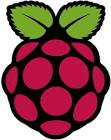
「Raspberry Pi日記」トップに戻る