New Host of my Kyma
2001 April - Yoichi Nagashima

I have used an old EPSON notebook computer running Windows95 for my Kyma,
but it is too big and too heavy. So, I have just got an used "Libretto 70"
(running Windows95)
with very low price ($450) in Akihabara. I tried to use it for the host of
my Kyma.
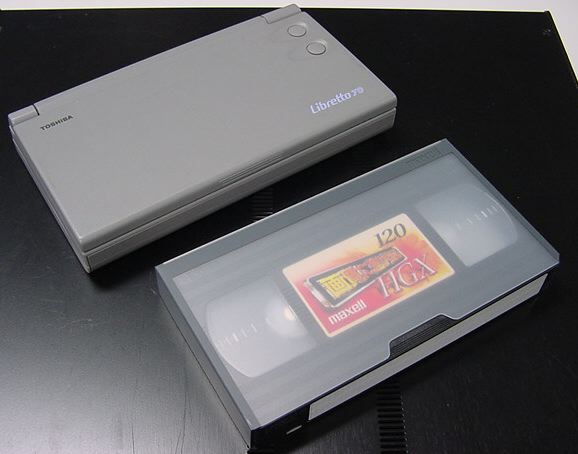
The "Libretto 70" is small (just like as the VHS tape), and light (850g).
This computer contains 120MHz Pentium, 32MB ( !! ) RAM, 1.2GB HDD,
and only having 1 PCMCIA card slot. The problem is any other PCMCIA
card cannot be used with FDD (interface is PCMCIA card !) at the same time.
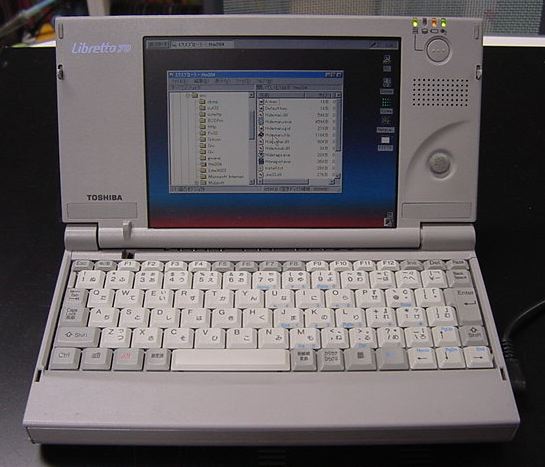
I have some remaining LAN (Ethernet) PCMCIA cards, so at the first step,
I copied "driver for LAN card" and "CuteFTP beta" into FD, and copied
into the HD of Libretto. Then, I changed the PCMCIA card from FDD interface
to LAN card, and installed the LAN card driver to the computer.

I have many SGI Indy in my Lab and one of them is running 24 hours 365 days
as the WWW server inside LAN of my Univ. So I started CuteFTP on the
EPSON notebook (having all my Kyma environment), connecting to Indy server,
and tried to send whole contents of many directories.
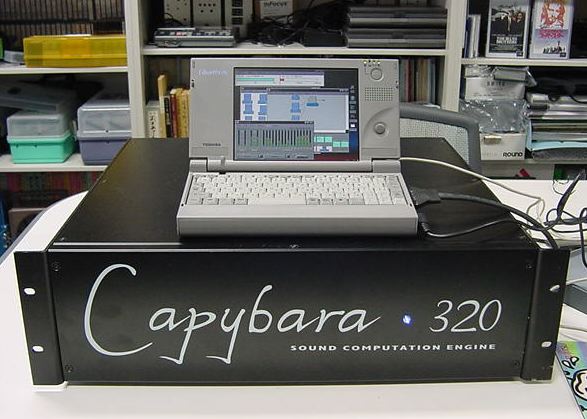
But my CuteFTP was free beta version, so it cannot send whole directories
but send only files. Then, I found other FTP cliant on Web, and got FFFTP
freeware. This can send many files and directories. After transfering
all contents from EPSON note to Indy, then I started FFFTP on Libretto
and received whole directories and files into HD of Libretto.
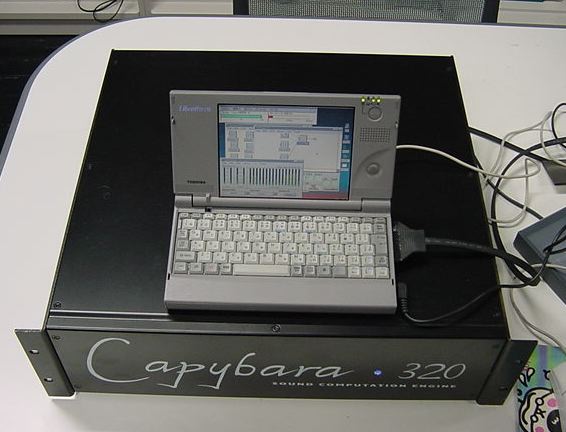
And, I have the newest version of Kyma 5.12, so I also copied
the "capybara.exe", "Kyma.im" and "Kyma.inf" into the Windows/system
folder and Kyma/program folder.
But this is not enough to run Kyma, this setup will cause the
illegal crash of the Kyma program.
I have found the troubleshoot, then I report this.
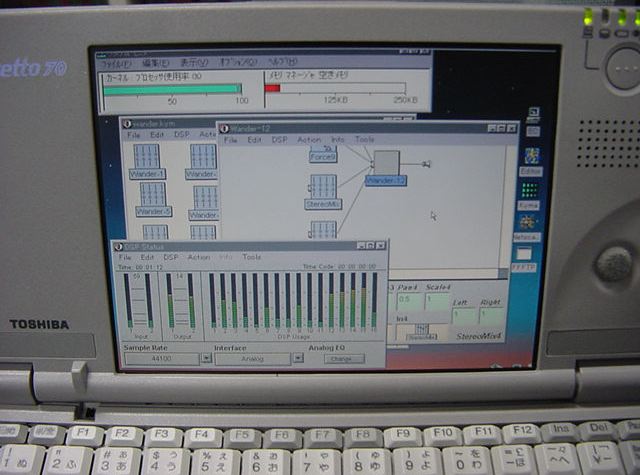
As reported from SSC, the Logitec mouse driver has conflicts with
Kyma software. And, the Toshiba Libretto has a special pointer
using "Toshiba AccuPoint" mouse driver. I think this has a trouble
for Kyma software. With this driver as a default, the Kyma software
cannot run, stops with "ST80 error".
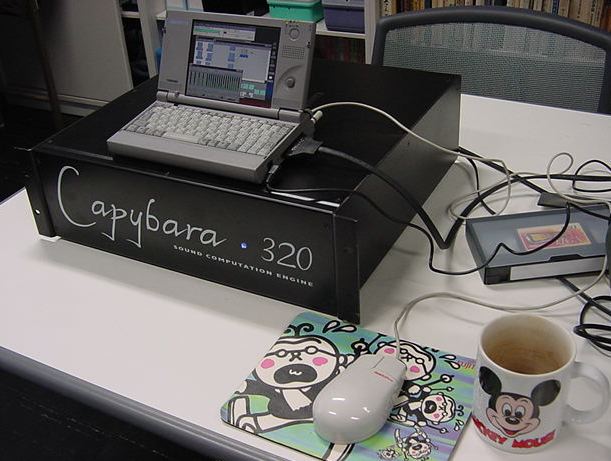
Then, I reboot again the Libretto, start "control panel", select "mouse".
In the "mouse control panel" (property of mouse), I select "info",
and select "change" button to select device driver for mouse.
The default menu is "compatible devices" and shows only
"Toshiba AccuPoint", so I select "all devices".

Then, there are many drivers in the display window, so DO NOT SELECT
the Logitec ;-) , select "Mocrosoft" as a maker, and "Microsoft Serial
Mouse" as a Model. Then select "OK", and reboot the computer. The
important thing is : NOT connecting the serial mouse.

The rebooted computer can use the internal pointer yet without
connecting the serial mouse. And the Device Manager in the control
panel shows that there is some problem with the "Microsoft Serial
Mouse" in the "info" display in the property of "mouse" menu.
But this is OK because I can control the cursor with the internal
pointer, and the Windows system recognize that the mouse driver
is assigned to Microsoft Serial Mouse, not the Toshiba AccuPoint.

Of course I can use the external Serial Mouse with the port adapter of
Libretto when I want to use the critical pointing. Now I can use Kyma
with very small and light host computer, so I will take this Libretto
in the "Europe Tour 2001" in September. I will go to CCMIX (France),
Kassel Workshop (Germany) and some cities in Germany to organize
some lectures and to have performances of my works and Tamami Tono's
works with using Kyma !!

|